Join an Event
Here are the major steps to joining an event at ThreatSims:
Find the Event Page
If you already have an event link, you can visit the event link directly.
If you don’t have an event link, visit the “Events” page from the top of the navigation bar to find a list of all the events that are running at ThreatSims. Find and click the event you are looking for to visit the event page.
Know the Event Mode
On the event page, you will find the current event mode (i.e., solo/team).

Solo: Everyone participates and scores as an individual.
Team: A group of participates forms a team to participate and score together.
Join The Event
If the event is invite-only, it will be mentioned in the EVENT ENROLLMENT section, and a password will be required to join the event.
If the event mode is Solo, you can join the event by clicking the join button:
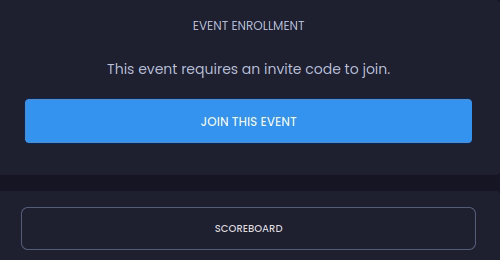
If the event mode is Team, clicking the join button will provide you with an option to join the event as a Solo participant or as a Team:

If you are not part of a team, or if your team is not participating, you can join the event as a solo participant, where you’ll be counted as a solo team.
To join as team, you must be the team captain of your team. Joining as team will enroll every member of your team into the event.
Once joined, you can play the event challenges by clicking the Play Challenges button.

To learn about creating and joining a team, check out the Teams section.